Corsair VENGEANCE M90
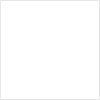
Corsair VENGEANCE M90
Ezt a terméket egyik partnerünk sem forgalmazza. Kérjük, válasszon az alábbi termékek közül!
További termékek a kategóriából
További Corsair termékek: Corsair Egér
 14 115 Ft-tól
A4Tech XL-747H Blue
(18 vélemény)
14 115 Ft-tól
A4Tech XL-747H Blue
(18 vélemény)
 3 307 Ft-tól
NATEC Hawk (NMY-1185)
(0 vélemény)
3 307 Ft-tól
NATEC Hawk (NMY-1185)
(0 vélemény)
 24 900 Ft
Razer Naga Hex
(8 vélemény)
24 900 Ft
Razer Naga Hex
(8 vélemény)
 3 360 Ft-tól
EVOLVEO WML-306B
(16 vélemény)
3 360 Ft-tól
EVOLVEO WML-306B
(16 vélemény)
Paraméterek, termékleírás - Corsair VENGEANCE M90
| Egér típusa | Lézeres |
| Egér csatlakoztatása | USB |
The Vengeance® M90 MMO laser gaming mouse was designed to complement the K90 MMO mechanical gaming keyboard . I won't lie, the M90 seems intimidating to use, even to a tech-savvy nerd like myself. At first, I thought — 9 buttons on the side?! Then I realized the profile mechanism and wondered "SIX profiles?! FIFTY-FOUR programmable side-keys?!" Too often, premium mice and keyboards pester the user with a conundrum of buttons and design bits with relatively little to no usability,...
Corsair VENGEANCE M90 teljes leírás »
Corsair VENGEANCE M90 teljes leírás »
Termékleírás
| Egér típusa | Lézeres |
| Egér csatlakoztatása | USB |
Hibát talált a leírásban vagy az adatlapon? Jelezze nekünk!
The Vengeance® M90 MMO laser gaming mouse was designed to complement the K90 MMO mechanical gaming keyboard . I won't lie, the M90 seems intimidating to use, even to a tech-savvy nerd like myself. At first, I thought — 9 buttons on the side?! Then I realized the profile mechanism and wondered "SIX profiles?! FIFTY-FOUR programmable side-keys?!" Too often, premium mice and keyboards pester the user with a conundrum of buttons and design bits with relatively little to no usability, given the cost and looks. My own past experience with similarly endowed products told me to be wary, but after an hour of usage, I forgot that those mice I used in the past ever existed.
Vengeance® M90 Performance MMO and RTS Laser Gaming Mouse
Vengeance® K90 Performance MMO Mechanical Gaming Keyboard Five fundamentals of gaming mouse design should be noted: ergonomics of the chassis and button placement, heft and weight, button depression force, DPI sensitivity, and of course, build quality & aesthetic design. That having been said, let's make it clear that this is an MMO and RTS gaming mouse designed for serious players. If you're an FPS gamer and you complain that you don't use all the other thumb-buttons, that's why we have the K60 and M60 FPS gaming keyboard and mouse.
Professional Gaming Enthusiast's Mouse For starters, the build construction, design and utilized hardware are second to none. Aluminum chassis, 5700DPI ultra-high-sensitivity blue laser, and the perfect weight to gauge your hand's movements. Where the real details and M90-specific attributes come into play, however, lay within the ergonomics and button design.
M90 Programmable buttons with 6 LED profile indicator You'll notice that the M90's macro buttons have a specifically designed, angular nature to their layout. While new trends are scary, everything new requires some getting used to in the beginning. Try the following: close your eyes and lay your hand on the M90 — you can feel it. The tip of your thumb naturally rests on the front-most button, the right-side of your thumb is rested and ready to toggle front/back, the left-side of your thumb mirrors the right-side, and the middle joint of your thumb sits naturally on the large V-shaped key. Reach over just slightly left with your pointer finger, and the DPI adjustment toggle arrows come into perfect reach. Retract your thumb back and feel the V-shaped key separate into two individual keys. We designed these keys to not just work, but to be used and to improve, not hinder, your gaming experience.
Corsair Vengeance Gaming HID Software Out-of-the-box, the M90 comes pre-programmed with the following settings:
Így is ismerheti: VENGEANCE M 90, VENGEANCEM90
Vengeance® M90 Performance MMO and RTS Laser Gaming Mouse
Vengeance® K90 Performance MMO Mechanical Gaming Keyboard Five fundamentals of gaming mouse design should be noted: ergonomics of the chassis and button placement, heft and weight, button depression force, DPI sensitivity, and of course, build quality & aesthetic design. That having been said, let's make it clear that this is an MMO and RTS gaming mouse designed for serious players. If you're an FPS gamer and you complain that you don't use all the other thumb-buttons, that's why we have the K60 and M60 FPS gaming keyboard and mouse.
Professional Gaming Enthusiast's Mouse For starters, the build construction, design and utilized hardware are second to none. Aluminum chassis, 5700DPI ultra-high-sensitivity blue laser, and the perfect weight to gauge your hand's movements. Where the real details and M90-specific attributes come into play, however, lay within the ergonomics and button design.
M90 Programmable buttons with 6 LED profile indicator You'll notice that the M90's macro buttons have a specifically designed, angular nature to their layout. While new trends are scary, everything new requires some getting used to in the beginning. Try the following: close your eyes and lay your hand on the M90 — you can feel it. The tip of your thumb naturally rests on the front-most button, the right-side of your thumb is rested and ready to toggle front/back, the left-side of your thumb mirrors the right-side, and the middle joint of your thumb sits naturally on the large V-shaped key. Reach over just slightly left with your pointer finger, and the DPI adjustment toggle arrows come into perfect reach. Retract your thumb back and feel the V-shaped key separate into two individual keys. We designed these keys to not just work, but to be used and to improve, not hinder, your gaming experience.
Corsair Vengeance Gaming HID Software Out-of-the-box, the M90 comes pre-programmed with the following settings:
- Left button
- Right button
- Middle button
- No Function
- DPI Up
- DPI Down
- Forward (MS Mouse Button #5)
- Back (MS Mouse Button #4)
- No Function
- Profile Up
- Profile Down
- No Function
- No Function
- Sniper
- No Function
- Scroll Up
- Scroll Down
Így is ismerheti: VENGEANCE M 90, VENGEANCEM90
Galéria
Oldalainkon a partnereink által szolgáltatott információk és árak tájékoztató jellegűek, melyek esetlegesen tartalmazhatnak téves információkat. A képek csak tájékoztató jellegűek és tartalmazhatnak tartozékokat, amelyek nem szerepelnek az alapcsomagban. A termékinformációk (kép, leírás vagy ár) előzetes értesítés nélkül megváltozhatnak. Az esetleges hibákért, elírásokért az Árukereső nem felel.